'Flex Room/소스 자료실'에 해당되는 글 3건
- 2008.08.09 [ Flex ] 플렉스 갤러리 슬라이더~~ gallery 8
- 2008.08.01 [ Flex ] 꼭 필요한 Effect 활용 소스 2
- 2008.08.01 [ Flex ] MP3 음악사이트를 빙자한 State 와 Effect 활용 소스 1
[ Flex ] 플렉스 갤러리 슬라이더~~ gallery

이미지 혹은 Panel 등등을 회전시키거나 책넘기기등등.. 여러가지 Effect 를 사용할 수 있습니다.
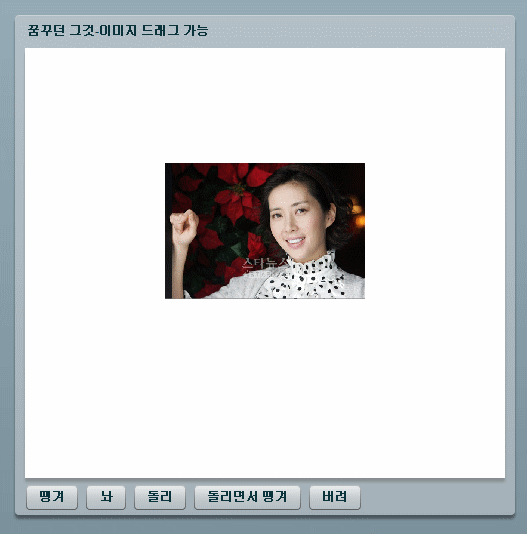
<?xml version="1.0" encoding="utf-8"?>
<mx:Application
xmlns:mx="http://www.adobe.com/2006/mxml"
xmlns:distortion="view.distortion.*"
xmlns:sides="view.sides.*"
creationComplete="init();">
<mx:Script>
<![CDATA[
import com.adobe.ac.mxeffects.*;
import com.adobe.ac.util.*;
import com.adobe.ac.controls.*;
/*
몇가지 종류가 있으니 골라잡아서 이름만 샥샥 바꾸면 됩니다..
Flip, CubeRotate, Push, Pop, Door, Gate
*/
private function EffectTest( Cnt:int ) : void
{
var i:int;
var e:CubeRotate = new CubeRotate( img );
e.siblings= [ img ];
e.direction= DistortionConstants.TOP;
e.smooth= false;
e.duration = 500;
e.distortion= 25;
// 몇번 돌릴거지?
if ( Cnt > 1 )
{
for ( i=1; i<=Cnt; i++ )
{
e.play();
}
LoginResize2.play();
LoginResize2.stop();
LoginResize.play();
}
else { e.play(); }
}
// Effect 처리 두번째부분(e:이펙트명)
private function EffectTest2() : void
{
var i:int;
var e:Pop = new Pop( img ); // 이부분만 바꾸면 바로 적용됨
e.siblings= [ img ];
e.direction= DistortionConstants.TOP;
e.smooth= false;
e.duration = 500; // 시간조절
e.distortion= 25;
e.play(); // 실행(밑에 정의했음)
}
private var s:uint = 2;
// 시작시 발생하는 이벤트
private function init():void
{
img.addEventListener(Event.ENTER_FRAME, enterFrameHandler);
}
private function enterFrameHandler(e:Event):void
{
if(img.x < 0) img.x += (0-img.x)/s;
if(img.y < 0) img.y += (0-img.y)/s;
if(img.x+img.width > pn.width) img.x += (pn.width-img.width-img.x)/s;
if(img.y+img.height > pn.height) img.y += (pn.height-img.height-img.y)/s;
}
// 마우스 클릭시 드래그 시작
private function mouseDownHandler(e:MouseEvent):void
{
img.startDrag();
}
// 드래그 종료
private function mouseUpHandler(e:MouseEvent):void
{
img.stopDrag();
}
]]>
</mx:Script>
<!-- Effect 처리 부분 -->
<mx:Resize id="LoginResize" target="{img}" widthTo="400" heightTo="400"/>
<mx:Resize id="LoginResize2" target="{img}" widthTo="200" heightTo="200"/>
<mx:Panel id="pn" title="꿈꾸던 그것-이미지 드래그 가능" width="500" height="500"
paddingTop="10" paddingLeft="10" paddingRight="10" paddingBottom="10" fontFamily="맑은고딕" fontSize="12" fontWeight="normal">
<mx:HBox width="100%" height="100%" horizontalAlign="center" verticalAlign="middle">
<mx:Image id="img" width="200" height="200" source="1.jpg"
mouseDown="mouseDownHandler(event)"
mouseUp="mouseUpHandler(event)" />
</mx:HBox>
<mx:ControlBar>
<mx:Button label="땡겨" click="LoginResize.end(); LoginResize.play();"/>
<mx:Button label="놔" click="LoginResize2.end(); LoginResize2.play();"/>
<mx:Button label="돌리" click="EffectTest(0);"/>
<mx:Button label="돌리면서 땡겨" click="EffectTest(3);"/>
<mx:Button label="버려" click="EffectTest2();"/>
</mx:ControlBar>
</mx:Panel>
</mx:Application>
[ Flex ] MP3 음악사이트를 빙자한 State 와 Effect 활용 소스

플렉스의 장점인 State 를 활용하여 화면전환하는 부분과
보통 쇼핑몰에서 많이 사용하는 하단에서 펼쳐지는 장바구니 기능을 State 를 이용해서 한번 만들어 봤습니다.
사실 다 마무리해서 올릴려고 했는데 만들다 말았지만 참고하시라고 올립니다...
뭐 딱히 설명할건 없는데 궂이 기능이라고 할거는
State Effect Test 부분에서 메뉴1 클릭시 화면전환되고 메뉴2 클릭시 다시 복귀합니다.
왼쪽 Tree 에 하위노드수출력되면서 mx.effects.easing 을 이용해서 펼쳐지면서 다소 설례바리 칩니다..ㅋㅋ
그리고 Tree 에서 기본적으로는 맨앞의 아이콘을 클릭해야 펼쳐지고 닫히는데 그냥 메뉴항목 클릭시 되도록 했습니다.
그리고 DataGrid 클릭시 해당 데이타를 상단에 뿌려주는 정도~~~
1. mp3 재생
2. 동영상 재생
3. 디비와 연동
곧 올리겠습니다...^^;;
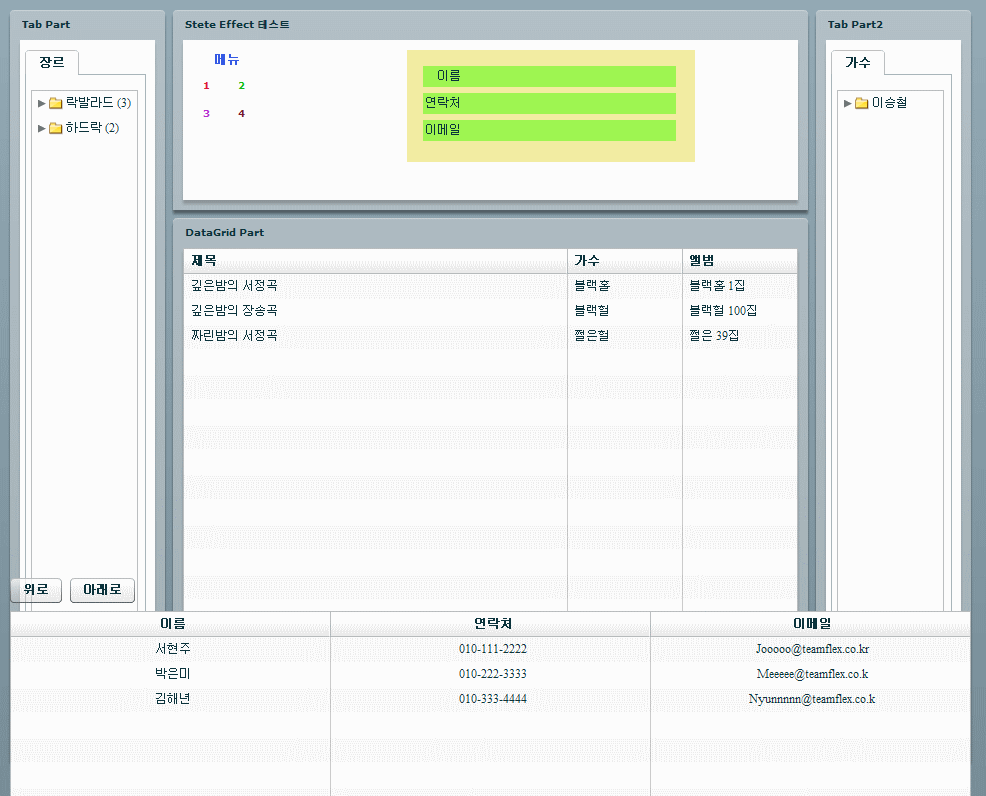
<?xml version="1.0" encoding="utf-8"?>
<mx:Application xmlns:mx="http://www.adobe.com/2006/mxml" layout="absolute"
verticalAlign="middle"
horizontalAlign="center"
horizontalScrollPolicy="off"
verticalScrollPolicy="off">
<mx:Script>
<![CDATA[
import mx.events.MenuEvent;
import mx.controls.Alert;
import mx.events.ListEvent;
import mx.collections.ICollectionView;
import mx.effects.easing.*;
// 클릭시 해당 노드 오픈
private function itemClick( evt:ListEvent ):void
{
var item:Object = Tree( evt.currentTarget ).selectedItem;
if ( MenuList.dataDescriptor.isBranch(item) )
{
MenuList.expandItem( item, !MenuList.isItemOpen(item), true );
}
}
// 노드의 하위노드 갯수출력
private function labelFunction(item:XML):String
{
var children:ICollectionView;
var suffix:String = "";
if ( MenuList.dataDescriptor.isBranch(item) )
{
children = MenuList.dataDescriptor.getChildren( item );
suffix = " (" + children.length + ")";
}
return item[MenuList.labelField] + suffix;
}
]]>
</mx:Script>
<!-- State 처리부분 -->
<mx:states>
<mx:State name="Menu2">
<mx:SetProperty target="{RightMenu}" name="height" value="542"/>
<mx:SetProperty target="{RightMenu}" name="y" value="247"/>
<mx:SetProperty target="{TopMenu}" name="x" value="936"/>
<mx:SetProperty target="{TopMenu}" name="width" value="155"/>
<mx:RemoveChild target="{BottomMenu}"/>
<mx:SetProperty target="{LeftMenu}" name="width" value="798"/>
<mx:RemoveChild target="{StatusBar}"/>
</mx:State>
<mx:State name="PanelUp">
<mx:SetProperty target="{StatusBar}" name="y" value="600"/>
<mx:RemoveChild target="{form1}"/>
<mx:AddChild relativeTo="{canvas1}" position="lastChild">
<mx:Form width="288" height="112" x="224" y="10"
horizontalScrollPolicy="off" verticalScrollPolicy="off"
backgroundColor="#F2EDA2">
<mx:FormItem label="이름" backgroundColor="#9EF551" id="formitem0" fontFamily="Monaco" fontSize="12">
<mx:Label text="{dg.selectedItem.name}" color="#094BA5" width="198" id="label0"/>
</mx:FormItem>
<mx:FormItem label="연락처" backgroundColor="#9EF551" id="formitem4" fontFamily="Monaco" fontSize="12">
<mx:Label text="{dg.selectedItem.phone}" color="#094BA5" width="198" id="label4"/>
</mx:FormItem>
<mx:FormItem label="이메일" backgroundColor="#9EF551" id="formitem5" fontFamily="Monaco" fontSize="12">
<mx:Label text="{dg.selectedItem.email}" color="#094BA5" width="198" id="label5"/>
</mx:FormItem>
</mx:Form>
</mx:AddChild>
</mx:State>
</mx:states>
<!-- State Effect 처리부분 -->
<!-- 초급과정에서 참고만 하고 -->
<!-- State 처리는 되도록 액션스크립트로 처리할것을 권함 -->
<mx:transitions>
<mx:Transition id="myTransition" fromState="*" toState="*">
<mx:Parallel id="t1" targets="{[LeftMenu, TopMenu, RightMenu]}">
<mx:Move duration="450"/>
<mx:Resize duration="450"/>
<mx:Iris targets="{[BottomMenu]}" duration="450"/>
</mx:Parallel>
</mx:Transition>
<mx:Transition id="myTransition2" fromState="*" toState="PanelUp">
<mx:Parallel id="t2" targets="{[StatusBar]}">
<mx:Move duration="350"/>
</mx:Parallel>
</mx:Transition>
<mx:Transition id="myTransition3" fromState="PanelUp" toState="*">
<mx:Parallel id="t4" targets="{[StatusBar]}">
<mx:Move duration="350"/>
</mx:Parallel>
</mx:Transition>
</mx:transitions>
<!-- XML 은 확장성을 고려하여 xml 파일을 읽어와서 처리하는게 좋음(액션스크립트 권장) -->
<!-- 예를 들자면 -->
<!-- <mx:XMLList id="treeData" source="_XML/CateGory.xml" /> -->
<!-- Left Tab XML -->
<mx:XMLList id="treeData">
<node label="장르목록">
<node label="락발라드">
<node label="Marketing"/>
<node label="Product Management"/>
<node label="Personal"/>
</node>
<node label="하드락">
<node label="Professional"/>
<node label="Personal"/>
</node>
</node>
</mx:XMLList>
<!-- Right Tab XML -->
<mx:XMLList id="treeData2">
<node label="가수목록">
<node label="이승철">
<node label="1집"/>
<node label="2집"/>
</node>
</node>
</mx:XMLList>
<!-- StatusBar XML -->
<mx:XMLList id="employees">
<employee>
<name>서현주</name>
<phone>010-111-2222</phone>
<email>Jooooo@teamflex.co.kr</email>
<active>true</active>
</employee>
<employee>
<name>박은미</name>
<phone>010-222-3333</phone>
<email>Meeeee@teamflex.co.k</email>
<active>true</active>
</employee>
<employee>
<name>김해년</name>
<phone>010-333-4444</phone>
<email>Nyunnnnn@teamflex.co.k</email>
<active>false</active>
</employee>
</mx:XMLList>
<!-- StatusBar XML -->
<mx:XMLList id="employees2">
<employee>
<subject>깊은밤의 서정곡</subject>
<singer>블랙홀</singer>
<album>블랙홀 1집</album>
</employee>
<employee>
<subject>깊은밤의 장송곡</subject>
<singer>블랙헐</singer>
<album>블랙헐 100집</album>
</employee>
<employee>
<subject>짜린밤의 서정곡</subject>
<singer>쩔은헐</singer>
<album>쩔은 39집</album>
</employee>
</mx:XMLList>
<mx:Canvas x="0" y="0" width="100%" height="100%">
<mx:Panel x="130" y="39" width="155" height="750" layout="absolute" id="LeftMenu" title="Tab Part">
<mx:TabNavigator x="5" y="10" width="90%" height="90%" fontFamily="Monaco" fontSize="12">
<mx:Canvas label="장르" width="100%" height="100%" fontFamily="Monaco" fontSize="9">
<mx:Tree x="5" y="5" width="90%" height="90%"
fontFamily="Monaco" fontSize="12"
dataProvider="{treeData}"
labelField="@label"
showRoot="false"
openEasingFunction="Bounce.easeOut"
labelFunction="labelFunction"
itemClick="itemClick(event);"
id="MenuList"></mx:Tree>
</mx:Canvas>
</mx:TabNavigator>
</mx:Panel>
<mx:Panel x="293" y="39" width="635" height="200" layout="absolute" id="TopMenu" title="Stete Effect 테스트">
<mx:HBox x="0" y="0" width="100%" height="100%" horizontalAlign="center" verticalAlign="middle">
<mx:HBox width="100%" height="100%" horizontalAlign="center" verticalAlign="middle">
<mx:Canvas width="100%" height="100%" horizontalScrollPolicy="off" verticalScrollPolicy="off" id="canvas1">
<mx:Form width="288" height="112" x="224" y="10"
horizontalScrollPolicy="off" verticalScrollPolicy="off"
backgroundColor="#F2EDA2" id="form1">
<mx:FormItem label="앨범" backgroundColor="#9EF551" id="formitem3" fontFamily="Monaco" fontSize="12">
<mx:Label text="{dg2.selectedItem.album}" color="#050595" width="198" id="label3" fontWeight="normal" fontFamily="Monaco" fontSize="12"/>
</mx:FormItem>
<mx:FormItem label="제목" backgroundColor="#9EF551" id="formitem1" fontFamily="Monaco" fontSize="12">
<mx:Label text="{dg2.selectedItem.subject}" color="#050595" width="198" id="label1" fontWeight="normal" fontFamily="Monaco" fontSize="12"/>
</mx:FormItem>
<mx:FormItem label="가수" backgroundColor="#9EF551" id="formitem2" fontFamily="Monaco" fontSize="12">
<mx:Label text="{dg2.selectedItem.singer}" color="#050595" width="198" id="label2" fontWeight="normal" fontFamily="Monaco" fontSize="12"/>
</mx:FormItem>
</mx:Form>
<mx:Tile x="10" y="35" width="69" height="57">
<mx:LinkButton label="1" themeColor="#F08484" click="currentState='Menu2'" color="#DD1738"/>
<mx:LinkButton label="2" themeColor="#F08484" click="currentState=''" color="#0DBD15"/>
<mx:LinkButton label="3" themeColor="#F08484" click="currentState=''" color="#B52BCE"/>
<mx:LinkButton label="4" themeColor="#F08484" click="currentState=''" color="#7A1930"/>
</mx:Tile>
<mx:Label x="10" y="10" text="메뉴" fontFamily="Monaco" fontSize="12" width="69" textAlign="center" fontWeight="bold" color="#3459E4"/>
</mx:Canvas>
</mx:HBox>
</mx:HBox>
</mx:Panel>
<mx:Panel x="293" y="247" width="635" height="542" layout="absolute" id="BottomMenu" title="DataGrid Part">
<mx:DataGrid id="dg2" x="0" y="0" width="100%" height="100%"
fontFamily="Monaco" fontSize="12" textAlign="center"
dataProvider="{employees2}">
<mx:columns>
<mx:DataGridColumn headerText="제목" dataField="subject" width="50" textAlign="left"/>
<mx:DataGridColumn headerText="가수" dataField="singer" width="15" textAlign="left"/>
<mx:DataGridColumn headerText="앨범" dataField="album" width="15" textAlign="left"/>
</mx:columns>
</mx:DataGrid>
</mx:Panel>
<mx:Panel x="936" y="39" width="155" height="750" layout="absolute" id="RightMenu" title="Tab Part2">
<mx:TabNavigator x="5" y="10" width="90%" height="90%" fontFamily="Monaco" fontSize="12">
<mx:Canvas label="가수" width="100%" height="100%" fontFamily="Monaco" fontSize="9">
<mx:Tree x="5" y="5" width="90%" height="90%"
fontFamily="Monaco" fontSize="12"
dataProvider="{treeData2}"
labelField="@label"
showRoot="false"
id="MenuList2"></mx:Tree>
</mx:Canvas>
</mx:TabNavigator>
</mx:Panel>
</mx:Canvas>
<!-- 정보창 부분은 Canvas 위에 겹쳐야되므로 전체 Canvas 밖에 정의함 -->
<mx:HBox x="130" y="795" width="961" height="500"
horizontalScrollPolicy="off" verticalScrollPolicy="off"
id="StatusBar">
<mx:Canvas width="100%" height="500">
<mx:HBox x="0" y="0" width="100%" height="40" verticalAlign="middle">
<mx:Button label="위로" fontFamily="Monaco" fontSize="12" click="currentState='PanelUp'" id="button4"/>
<mx:Button label="아래로" fontFamily="Monaco" fontSize="12" click="currentState=''" id="button5"/>
</mx:HBox>
<mx:Canvas x="0" y="0" width="100%" height="460" verticalScrollPolicy="off" backgroundAlpha="0.5">
<mx:DataGrid id="dg" x="0" y="40" width="100%" height="100%"
textAlign="center" fontFamily="Monaco" fontSize="12"
rowCount="5" dataProvider="{employees}">
<mx:columns>
<mx:DataGridColumn dataField="name" headerText="이름"/>
<mx:DataGridColumn dataField="phone" headerText="연락처"/>
<mx:DataGridColumn dataField="email" headerText="이메일"/>
</mx:columns>
</mx:DataGrid>
</mx:Canvas>
</mx:Canvas>
</mx:HBox>
</mx:Application>
[ 작성 : TeamFlex 개발팀 ] ( teamflex.tistory.com )
 invalid-file
invalid-file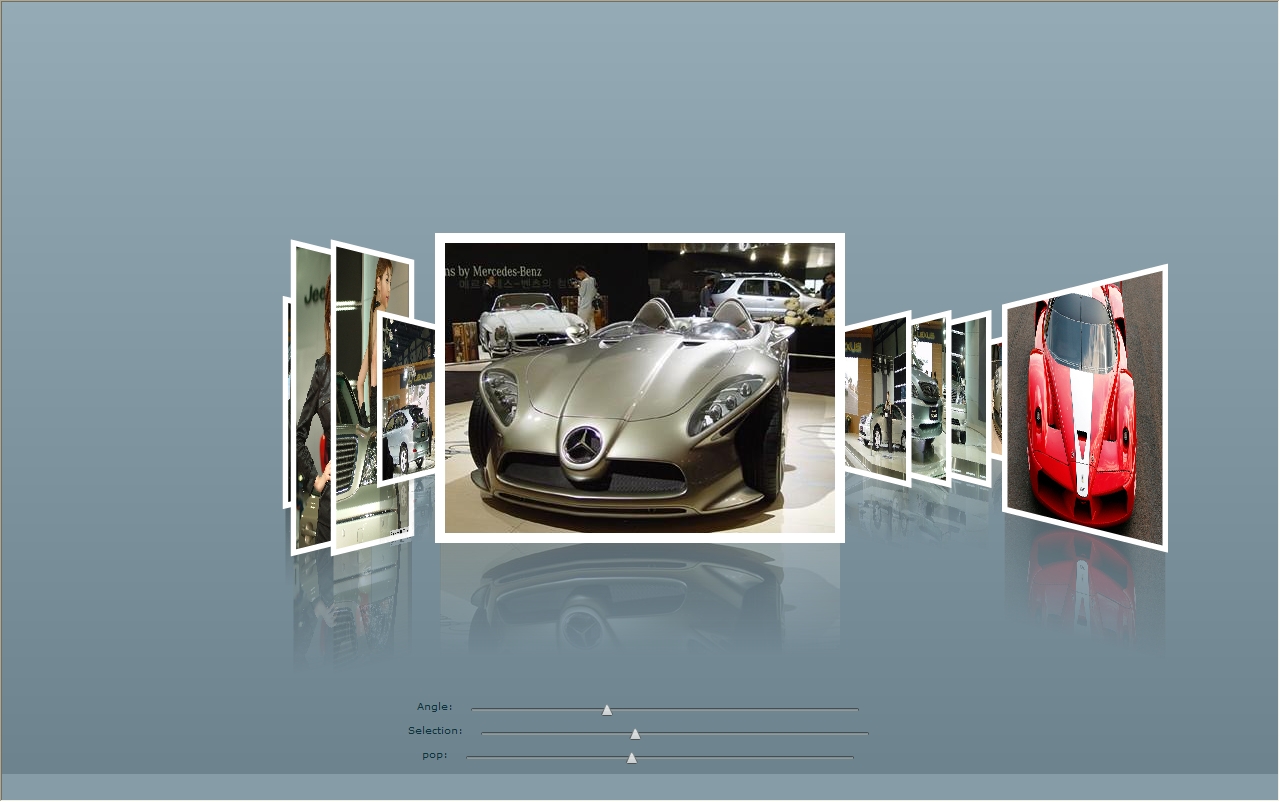

 Prev
Prev

